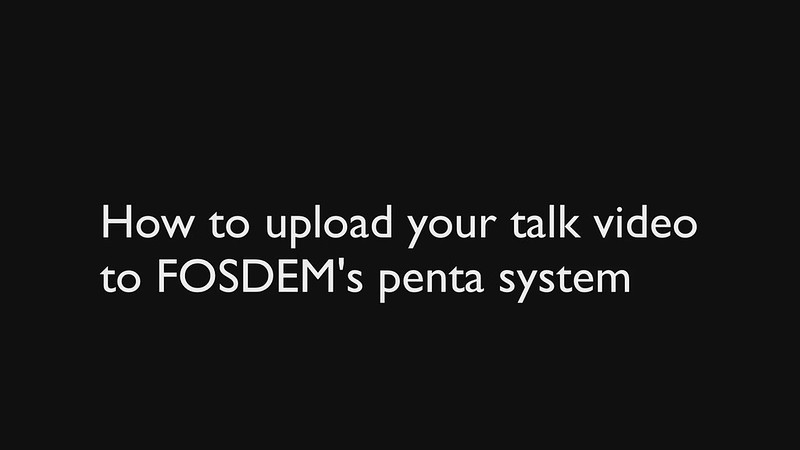This year’s FOSDEM will be very different due to the global pandemic - it will be a 100% online conference.
The FOSDEM organisers have a big challenge to recreate a physical event in a totally online environment - they’re still making decisions and creating systems to be used.
Practical advice for speakers
Here’s some practical advice for speakers -
Speakers must record and edit their own talk.
- Speakers will need to record, edit and upload their own talks. Devroom managers, Points of Contact, or FOSDEM organisers cannot do this for you.
So FOSDEM organisers recommend using OBS to record and edit your talk video. This how-to gives useful advice. (OBS Recording: How to Use OBS Studio to Record or Stream Live Presentations - DEV Community)
It can be installed on Windows, Mac and Linux.
If you have experience of other software, then feel free to use it as long as it can create videos in the correct format. (See point 6 below)
- Deadline for uploading your video to FOSDEM’s penta system is the 13th of January.
We recommend you recording and editing the video as soon as possible to minimise delays due to technical issues.
Keep it simple!
- We recommend you keeping your presentation reasonably simple in terms of slides, and camera. Here are some different video layouts, from easy to more difficult:
- Making a video of slides with voice - this is the simplest
- Making a video of slides with a “speaking head” in a small floating window in front - a little more complicated
Make sure your slides scale well
- Don’t overload your slides. Make sure everything is readable when scaled down slightly. The 1280×720 video you send in might or might not be scaled down to fit onto a FOSDEM template!
Don’t go over time!
- Make sure your video presentation fits into your 20 minute assigned timeslot with room to spare for questions and answers. FOSDEM 2021 works on a strict broadcast schedule. The FOSDEM systems will ruthlessly cut you off at the end of your timeslot!
The Open Source Design group recommends you talk for 15 minutes and leave 5 minutes for questions and answers.
Deadling for uploading talks is 13th of January
- You must upload your talk video yourself to the FOSDEM system – we will send this to you in the coming days.
Make sure your video uploads correctly
Your recording video format must follow these technical requirements:
resolution: 1280×720
frame rate: 25 fps
video codec: h264 video codec, main profile
video bitrate: <= 2Mbit/s
audio codec: aac audio codec
audio sample rate: 48 KHz mono
audio bitrate: 128 Kbit/s
media container: whatever is easiest for you
For those who are unsure of these technical details, follow this (hopefully) easy approach:
When you upload the video, the FOSDEM upload system will verify that your video file meets the above constraints. If it does meet these constraints, there should be no problem.
If it doesn’t, the FOSDEM system will need to transcode it (convert the video from the format you’ve created it in to a format it is able to accept). This will take a longer time. You’ll need to wait and confirm it has been uploaded.
You’ll then need to email your Devroom Point of Contact to let them know it has been uploaded so they can confirm the video quality it good.
If you have issues with the video upload we recommend first comparing video details with the above requirements.
If you need help, you can ask your Devroom Point of Contact.
Good luck!